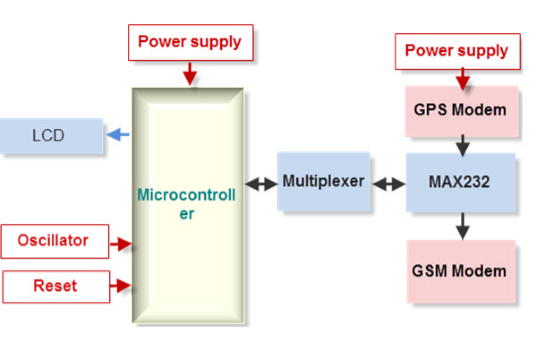GPS INTERFACING WITH PIC
Global Positioning System (GPS) makes use of signals sent by satellites in space and ground stations on Earth to accurately determine their position on Earth. Radio Frequency signals sent from satellites and ground stations are received by the GPS.